Blue light emitted by your phone, tablet, or laptop can potentially affect your sleep. Here’s how to filter out the blue light for a more restful night. All the screens we look at every day emit a large quantity of blue light. That’s fine for daytime use, but it can disrupt your sleep at night. That’s because blue light stimulates your brain and fools it into thinking it’s daytime, potentially keeping you awake if you use your device before bedtime. While data on how blue light impacts sleep is inconclusive, it may still be worth limiting your exposure at night, especially if you have difficulty falling asleep. If you have an iPhone, iPad, or Mac, it has a feature called Night Shift for changing the color temperature of the screen. Windows PCs have a similar feature called Night Light. Many Android devices also offer a built-in blue light filter, while a variety of third-party utility apps get the job done, too. Here’s how to control the blue light on your device. Night Light/Eye Comfort Shield on Android Device Most Android devices have built-in blue light filters that you can enable or disable from the Settings screen. However, the feature’s availability and options depend on your specific device and version of Android. You should be able to find the filter under Settings > Display. Look for an option called Night Light, Blue Light filter, or Eye comfort shield (if it’s a Samsung device) and turn it on. In most cases there should be a way to schedule the feature and adjust the color temperature to your liking. Scheduling it to turn on and off will be under the Schedule option, while an Intensity or Opacity option will let you change the color temperature. Too Much Work? Try Blue Light Glasses Instead Do you also suffer from eyestrain while staring at the computer? If you think it’s too much work to set up these blue light filters on all your devices, blue light glasses can also help. We run through how they can help and which pairs might be best.
Thank you for reading this post, don't forget to subscribe!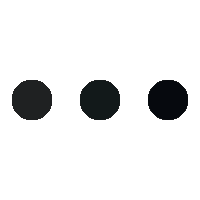
Sunday, October 12, 2025


